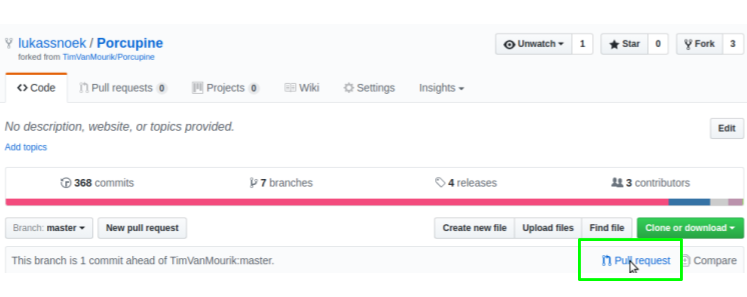Add your own workflow to our gallery
We’d love to add your custom Porcupine pipeline to our website! To do so, please follow these instructions.
Step 1: fork our repository
We serve this website using Github pages, so adding
content is as easy as modifying content in the docs/ folder of our repository
(https://github.com/TimVanMourik/Porcupine).

Step 2: add a new directory with our files
Then, add a directory in the docs/_examples/example_pipelines directory with
a sensible name (like “freesurfer_recon_all_example”). Make sure to add the following
files to that directory:
- Your
.porkfile containing your Porcupine-pipeline - Your
.pyfile with the Porcupine-generated Python code (optional) - The associated Dockerfile (optional)
- Custom Python modules (if you used them) in both
JSONand.pyformat (optional) - A screenshot or SVG-exported image of your workflow editor (so that we can use it as a thumbnail in our gallery!)
Step 3: add a new markdown file describing your pipeline
After creating a directory with the files listed above, you only need to
create a markdown-file in which you shortly describe your pipeline and list
the download links of your files. We’ve written a template for you, such that
you only have to adapt some of the text in there! This template is located
at docs/_examples/template_new_example; just copy its contents in a new
file, which should be located at docs/_examples/your_pipeline.md. Give it
a sensible name (like “10_freesurfer_recon_example”), in which you start the
filename with a number (which should follow the order of the already existing
example markdown files, to preserve order in the gallery).
Thus, suppose that you want to add your “freesurfer recon-all pipeline”. Then
the docs/_examples directory of your Porcupine-fork should look similar to
the following:
_examples
├── 1_simple_example.md
...
├── 7_FEAT_example.md
├── 8_freesurfer_reconall_example.md
└── example_pipelines
└── freesurfer_recon_all_example
├── Dockerfile
├── your_pork_file.pork
├── porcupine_generated_pipeline.py
├── mycustommodule.py
├── mycustommodule.JSON
└── image_of_your_workflow_editor.png
Step 4: send us a pull-request!
Once you’ve added the directory with your files and added a markdown-file (based on the provided template), you can simply send us a pull-request on Github and we’ll merge it into our repository as soon as possible!